 Yesterday at the f8 developers conference Facebook announced the new Timeline Feature.Timeline mean’s “The story of your life on a single Facebook profile page.” Facebook announced that Timeline would be on the way for everyone in coming days, this new feature will be the heart of Facebook experience which will completely rethought from the ground up. Facebook new Timeline gives your profile page stylish page.
Yesterday at the f8 developers conference Facebook announced the new Timeline Feature.Timeline mean’s “The story of your life on a single Facebook profile page.” Facebook announced that Timeline would be on the way for everyone in coming days, this new feature will be the heart of Facebook experience which will completely rethought from the ground up. Facebook new Timeline gives your profile page stylish page.
How To Enable Facebook Timeline Feature.
1. Go to Facebook Developer Page [ by Clicking Here ] or See Below Image:
6. Now go to Facebook home page. [ Click Here ]
7. And You can see a Notification Introducing Timeline – a New Kind of Profile in your Facebook home page, now click Get it Now Button [ see below ]
8. After Clicking Get it now, that you will go your facebook profile page and click Publish now Button at top right of your facebook profile page. [ see below ]
2. Now click on the Create New App button at right side of developer page. [ see below ]
3. Give your App Name and Namespace, check mark the i agree box. [ see below ]4. After Cliking Continue button, you will see a page , then look for Open Graph at left sidebar.
5. Create a test action for your app, like “read” a “book”, or “eat” a “Food”. [ see below ]
5. After that you can see a configuration page. And Click Save Changes at bottom of page.6. Now go to Facebook home page. [ Click Here ]
7. And You can see a Notification Introducing Timeline – a New Kind of Profile in your Facebook home page, now click Get it Now Button [ see below ]
8. After Clicking Get it now, that you will go your facebook profile page and click Publish now Button at top right of your facebook profile page. [ see below ]
Share and Enjoy !







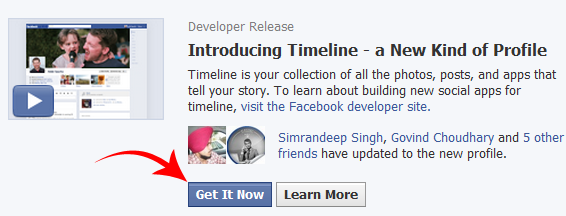

0 comments:
Post a Comment
Important -Comments with Links will be deleted immediately upon our review and If you are asking a question click the 'Subscribe By Mail' link below the comment form to be notified of replies.